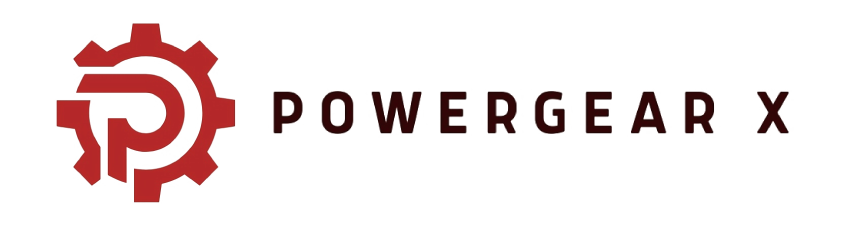Industrial Vibration Monitoring: Comparing Bently Nevada 177230 & 990
177230 vs. 990: Selecting the Right Vibration Transmitter for Your Application
Choosing between the Bently Nevada 177230 seismic transmitter and the 990 proximity-based system is a fundamental decision in machinery protection. This choice dictates whether you monitor the machine’s structure or its rotating shaft—two different data sets that inform distinct maintenance actions. Understanding their core technologies and optimal applications is essential for implementing an effective, reliable condition monitoring strategy in industrial automation.

Core Technology: Absolute Casing Vibration vs. Relative Shaft Displacement
The Bently Nevada 177230 is an absolute seismic velocity transmitter. It measures how much the machine’s casing or structure is shaking, providing a velocity output (in/s or mm/s) that directly correlates with mechanical force and fatigue. The Bently Nevada 990 is a relative displacement system. It conditions the signal from an external 3300 NSv proximity probe to measure the dynamic motion of the shaft relative to its bearing housing, reported in mils or microns of displacement.
System Architecture: Integrated vs. Multi-Component
This is a key differentiator in complexity and potential failure points. The 177230 is a self-contained, loop-powered unit. It integrates the sensor, signal conditioning, and 4-20 mA transmitter into one hardened housing. The 990 System requires three separate components: the 3300 NSv proximity probe, an extension cable, and the 990 transmitter module. This adds complexity but is necessary for measuring shaft position.
Frequency Response & Fault Detection Capabilities
The frequency range determines which faults you can detect. The 177230 has a broad frequency response (4.5 Hz to 1,000 Hz), making it sensitive to a wide range of faults from low-speed imbalance to high-frequency bearing and gear mesh issues. The 990 system, using a standard proximity probe, is optimized for lower frequencies relevant to shaft dynamics (typically 0 to 1,000 Hz), excelling at detecting oil whirl, misalignment, and unbalance in machines with fluid-film bearings.
Installation & Commissioning: Simplicity vs. Precision
Installation effort differs drastically. The 177230 requires a simple stud mount to a clean, flat spot on the casing. Wiring involves connecting the 2-wire 4-20 mA loop to a PLC. The 990 system demands precision: the probe must be installed in a drilled and tapped hole or a mounting bracket, with the gap set accurately (e.g., 1.0 mm / 40 mils) using a micrometer. This requires more skilled labor and time.
Diagnostic Output: Trending vs. Advanced Analysis
Both provide a 4-20 mA output for trending and alarming in a DCS. However, the 177230 often includes a buffered raw vibration signal accessible via a test connector. This allows for detailed spectral analysis with a portable collector. The 990 provides a conditioned displacement signal but is primarily designed for overall level trending. For root-cause diagnosis, the 177230’s velocity signal is often more directly useful for a wider range of machinery.
Expert Insight: Matching Technology to Asset Criticality
At Powergear X Automation, we base the choice on bearing type and criticality. For critical machines with fluid-film bearings (turbines, large compressors), shaft relative vibration (990 system) is non-negotiable per API 670. For the vast majority of balance-of-plant assets with rolling element bearings (pumps, motors, fans), casing vibration measured by the 177230 is not just sufficient; it’s more cost-effective and reliable. The 177230’s integrated design eliminates the #1 cause of proximity system faults: cabling and connector issues.
Technical Comparison Table
| Feature | Bently Nevada 177230 | Bently Nevada 990 System |
|---|---|---|
| Measurement Type | Absolute Casing Vibration (Velocity) | Relative Shaft Displacement |
| Primary Output | 4-20 mA (Velocity), Buffered Signal | 4-20 mA (Displacement) |
| Key Component | Integrated Piezoelectric Sensor | 3300 NSv Proximity Probe + Transmitter |
| Installation Focus | Rigid casing mount | Prec probe gap to shaft |
| Optimal Machine Type | Assets with rolling element bearings; motors, pumps, fans | Machines with fluid-film bearings; turbines, compressors, large pumps |
| ISO Standard Reference | ISO 10816 (Casing Vibration) | API 670 / ISO 7919 (Shaft Vibration) |
Application Case: Plant-Wide Pump Monitoring Retrofit
A chemical plant had 40 critical process pumps with failing 2-wire vibration switches. They needed reliable 4-20 mA trends for their DCS. Using 990 systems was cost-prohibitive. They retrofitted with Bently Nevada 177230 transmitters. Installation was fast: weld a pad, mount the sensor, connect the loop. The DCS now receives stable velocity trends. Within 6 months, the system identified 3 pumps with rising vibration, enabling planned bearing replacements. The project achieved full ROI in 10 months through prevented failures.
Application Case: Turbine Shift from Periodic to Continuous Monitoring
A small steam turbine (3,500 RPM) was monitored only by monthly route-based data collection. The site wanted continuous protection. They installed a Bently Nevada 990 system with two proximity probes (X & Y direction) at the turbine’s outboard bearing. The 4-20 mA output fed into the plant’s PLC for alarm generation. During a startup, the system detected a sudden shift in shaft centerline position, indicating a potential bearing wipe. The turbine was stopped immediately. Inspection confirmed a lube oil blockage—the 990 system prevented a $250,000 bearing failure.
Selection Guide: Key Decision Factors
Choose the Bently Nevada 177230 Seismic Transmitter if:
– You need to monitor motors, pumps, fans, or gearboxes with rolling element bearings.
– Your primary goal is overall machine health trending and alarm generation in the DCS.
– You want to minimize installation cost, complexity, and long-term cable/connector maintenance.
– The environment is harsh (moisture, corrosion) and benefits from a fully sealed, integrated unit.
Choose the Bently Nevada 990 Proximity System if:
– You are monitoring critical turbomachinery (turbines, compressors) with fluid-film bearings.
– API 670 or similar standards mandate shaft relative vibration measurement.
– You need to monitor shaft position, eccentricity, and dynamic orbit for rotor dynamics analysis.
– The asset is sufficiently critical to justify the higher installation and component cost.
Frequently Asked Questions (FAQ)
Can the 4-20 mA output from these transmitters be used for automatic machine shutdown?
Yes, but with caution. The 4-20 mA signal can be wired to a PLC or a shutdown relay. However, for Safety Instrumented Functions (SIF), a dedicated safety-rated vibration monitor (like a 3500 system) is typically required. The transmitters are best for continuous monitoring and alarm generation.
Does the 177230 require external power?
No, it is loop-powered. The 4-20 mA signal loop itself provides the operating power (typically 12-30 VDC). This simplifies wiring, as only two wires are needed for both power and signal.
What happens if the proximity probe in a 990 system fails?
The 990 transmitter will typically drive its 4-20 mA output to a fault state (usually >20 mA or <4 mA), triggering an alarm in the DCS. However, diagnosing whether the fault is in the probe, cable, or transmitter requires additional troubleshooting, a disadvantage compared to the all-in-one 177230.
Can I get frequency spectrum data from these transmitters?
The 177230’s buffered velocity output allows you to connect a portable analyzer for spectrum collection. The standard 990 system provides only the overall 4-20 mA displacement value; for spectrum analysis of shaft vibration, you would need a separate monitor with dynamic signal capture capabilities.
Which option is better for very low-speed machinery (below 100 RPM)?
For very low speeds, the 177230 is generally better. Its velocity output remains strong down to 4.5 Hz (270 RPM). A proximity system (990) may struggle at very low speeds because the displacement signal amplitude becomes very small and susceptible to noise. Special low-frequency seismic sensors are available for speeds below 4.5 Hz.
For expert assistance in selecting and implementing the right vibration monitoring solution for your assets, contact the application engineers at Powergear X Automation.