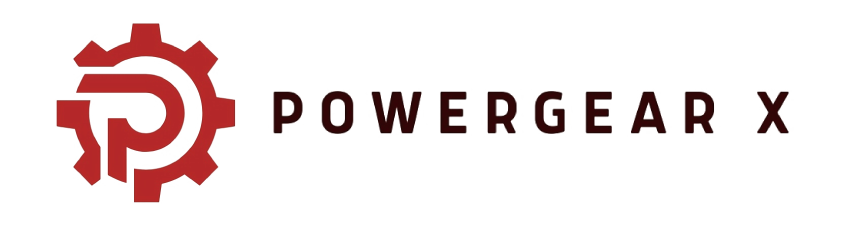Boosting Efficiency: How to Optimize Your PLC Code for Maximum Performance and Reliability
Introduction
Hello, fellow automation enthusiasts! I’m here to share some practical advice on a topic that’s critical to our work: writing efficient and reliable PLC code. As someone who’s spent years in the field, I know that good code doesn’t just work—it works well. It’s clean, easy to maintain, and performs flawlessly under pressure. In this guide, I’ll walk you through some key strategies to get the most out of your PLC systems, sharing a few unique insights I’ve picked up along the way.

1. Simplify Your Logic: The “KISS” Principle
The “Keep It Simple, Stupid” (KISS) principle is a golden rule in PLC programming. Complex code is hard to troubleshoot and slow to execute. My advice? Break down complex processes into smaller, manageable subroutines or functions. Use simple, direct logic wherever possible. Instead of a single, sprawling routine with hundreds of rungs, create multiple, well-named routines for specific tasks like “Motor Control,” “Safety Interlocks,” or “HMI Communication.” This makes your code more readable and your system easier to debug.
2. Optimize Data Handling: Efficient Memory Management
Memory isn’t infinite, and how you use it directly impacts performance. One common mistake is using a mix of data types when a single type would suffice. For example, if you’re working with a set of boolean values, don’t use 16 separate INT variables. Use a single DINT or DWORD and manage the individual bits. This reduces memory usage and speeds up data access. Another tip: use structured text (ST) for mathematical calculations. It’s often more efficient and easier to read than a long chain of ladder logic rungs for complex math.

3. Prioritize Your Scan Time: The Key to Reliability
The PLC scan time is the loop that executes your program. A long scan time can lead to missed events and system instability. To keep it short and consistent, avoid using a single, large program file. Use function blocks and subroutines to organize your code and, most importantly, execute code only when it’s needed. For example, use a trigger or a flag to call a complex diagnostic routine only after a fault has occurred, not on every scan. Also, be mindful of using indirect addressing or complex loops within your main scan, as these can add significant, unpredictable delays.
4. Unique Insight: Don’t Just Write Code, Write “Future-Proof” Code
This is my personal philosophy: write code for the next person who has to work on it, and that person might be you in five years. This means adding clear comments, using descriptive tag names (e.g., Motor1_Run_CMD instead of M1_R_C), and creating a consistent coding standard. My unique take is to document not just what the code does, but also why it does it. Explain the design choices and the logic behind them. This “why” documentation is invaluable for troubleshooting and modifications down the road, and it’s a practice many people overlook.
In Conclusion: The Path to Better Automation
Writing great PLC code is a skill that develops with experience and a commitment to best practices. By simplifying logic, optimizing data, managing scan time, and embracing a “future-proof” mindset, you can create systems that are not only efficient and reliable but also a pleasure to work with.
Ready to take your automation projects to the next level? Explore the robust and innovative solutions from Powergear X Automation Limited.
👉 Click here to check out our latest products and see how our hardware can complement your expertly crafted code!