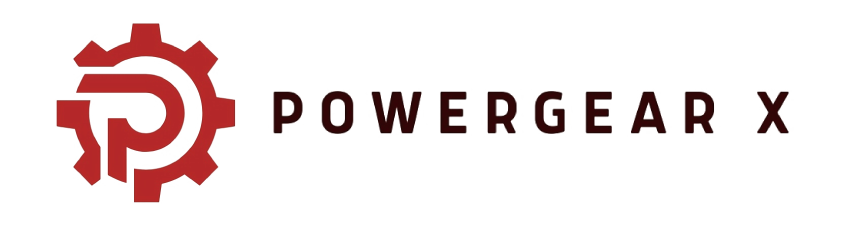Allen-Bradley ControlLogix 5570 Guide: 1756-L71 to L75 Models
Mastering Industrial Automation with Allen-Bradley ControlLogix 5570 Controllers
The Allen-Bradley ControlLogix 5570 series by Rockwell Automation remains a cornerstone of modern factory automation. These Programmable Automation Controllers (PACs) bridge the gap between traditional PLC systems and complex DCS environments. At Powergear X Automation, we’ve observed that the 5570 series (1756-L7x) continues to be the “workhorse” for engineers who prioritize reliability and modularity in demanding control systems.

Unlocking Performance: The Core Strength of 1756-L7x Models
The 5570 family delivers significant leaps in processing speed compared to its predecessors. These controllers utilize a high-speed backplane to manage intensive data tasks. Therefore, they excel in industrial automation environments requiring rapid I/O updates. Furthermore, the 1756-L7x series integrates seamlessly with Studio 5000 Logix Designer software. This synergy allows engineers to develop sophisticated code while maintaining high system uptime.
The 1756-L71: Efficiency for Small-Scale Logic
The 1756-L71 serves as the entry point for the 5570 lineup. With 2 MB of user memory, it effectively handles localized machinery or basic factory automation cells. We recommend this model for standalone packaging units or small conveyor systems. It offers a cost-effective path for users migrating from older legacy hardware. However, ensure your tag database remains lean to maximize this controller’s potential.
The 1756-L72 and L73: Balancing Power and Scalability
For mid-sized operations, the 1756-L72 (4 MB) and 1756-L73 (8 MB) are the preferred choices. The 1756-L73, in particular, is a global industry favorite for automotive assembly lines. These models manage increased communication throughput across EtherNet/IP and ControlNet. Moreover, they support more complex motion control profiles. Consequently, they provide the necessary “headroom” for future system expansions without requiring immediate hardware upgrades.
The 1756-L75: High-Capacity Solutions for Large Plants
The 1756-L75 represents the peak of the 5570 series, boasting 16 MB of user memory. It thrives in massive industrial automation projects like oil refineries or power generation plants. This controller handles thousands of I/O points and dozens of motion axes simultaneously. In our experience at Powergear X Automation, the L75 is essential for data-heavy applications involving extensive diagnostic logging and complex interlocking.
Technical Excellence: Shared Features of the 5570 Family
Every controller in this series shares a robust architecture designed for harsh industrial climates. They all fit into standard 1756 ControlLogix chassis, ensuring hardware flexibility.
- Support for high-speed Integrated Motion over EtherNet/IP.
- No battery required thanks to energy storage modules.
- Onboard USB port for easy firmware updates.
- Advanced security features to protect intellectual property.
- Seamless integration with FactoryTalk View HMI software.
Strategic Insights: 5570 vs. The Newer 5580 Series
While the newer ControlLogix 5580 series offers embedded gigabit Ethernet, the 5570 series remains highly relevant. Many facilities prefer the 5570 for its proven stability and lower current market price. Additionally, the 5570 is often easier to integrate into existing 1756-based racks without redesigning the entire network. At Powergear X Automation, we suggest the 5570 for maintenance-heavy environments where reliability outweighs the need for raw gigabit speeds.
Real-World Application: The Automotive Assembly Solution
In a recent automotive project, a tier-one supplier utilized the 1756-L73 to coordinate 20 motion axes. The controller managed real-time safety signals and production data simultaneously. By leveraging the 5570’s memory, the plant reduced cycle times by 15%. This scenario proves that choosing the right memory capacity is vital for long-term operational efficiency.
For more technical guides and high-quality automation components, visit the Powergear X Automation website to optimize your facility today.
Frequently Asked Questions (FAQ)
1. How do I decide between an L73 and an L75 for my project?
Focus on your long-term data requirements. If your application involves heavy “Recipe Management” or extensive HMI logging directly on the controller, the 16 MB memory of the L75 is safer. For standard high-speed logic with moderate motion, the L73 usually suffices and saves budget.
2. Can I replace an old L6 series controller with a 5570 model directly?
Yes, the 5570 series is backward compatible with most 1756 chassis. However, you must update your Studio 5000 project to the correct firmware revision. Also, check your power supply capacity, as the L7 series has different power draw characteristics.
3. Does the 5570 series require a battery for program backup?
No. Unlike the older L6 series, the 5570 uses a 1756-ESMC energy storage module. This capacitor-based system eliminates the need for lithium batteries, reducing your long-term maintenance costs and environmental impact.