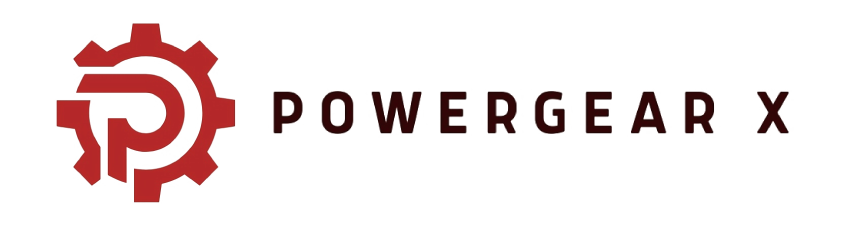Shielding and Grounding Best Practices for Bently Nevada 991 Transmitters
Stop Signal Noise & PLC/DCS Glitches
Clean data is vital in industrial control systems. As an operations manager, I’ve seen signal noise turn reliable data into headaches, causing PLC/DCS glitches. Your Bently Nevada 991 thrust transmitter’s precision can be ruined by electrical interference. This guide shows essential shielding and grounding practices to ensure rock-solid data.

Why Signal Noise Threatens Your Operations
Signal noise isn’t just annoying – it’s dangerous. Erratic signals from your 991 transmitter can cause:
- ⚠️ False alarms and unnecessary shutdowns
- ⚠️ Missed real machinery problems
- ⚠️ Corrupted thrust position data
Key Insight: While the 991 is robust, industrial environments aren’t. Motors, VFDs, and communication lines create interference that proper shielding blocks.
Essential Shielding Practices
1. Use Proper Shielded Cables
- Always use Bently Nevada’s shielded cables
- Never substitute with unshielded alternatives
- The braided shield acts like a Faraday cage against noise
2. Smart Cable Routing
- ↔️ Keep 12+ inches from power cables
- ⤵️ Cross other cables at 90-degree angles
- 🚫 Avoid motors, transformers, and welders
3. Regular Cable Inspections
- Check for nicks, cuts, or crushing
- Test shield continuity monthly
- Replace damaged cables immediately

Mastering Grounding Techniques
The Golden Rule: Single-Point Grounding
- Ground shield at monitoring end ONLY (PLC/DCS cabinet)
- Never ground both ends – creates noise antennas
- Use dedicated instrument ground point
Proper Ground Connections
- 🔧 Clean contact surfaces thoroughly
- 🔩 Use star washers for metal-to-metal contact
- 📏 Check tightness quarterly (vibration loosens connections)
Step-by-Step Installation Guide
- Mount Transmitter – Secure on clean surface
- Route Cable – Maintain 12″ from power sources
- Transmitter Connections – Connect wires (leave shield unconnected)
- Monitoring End – Connect to PLC/DCS input card
- Ground Shield – Connect only at rack ground bus
- Verify – Test shield continuity (grounded at one end only)

Maintenance & Troubleshooting
Document Everything
Record your grounding scheme – saves hours during troubleshooting
Environmental Checks
Inspect for moisture damage quarterly – degrades insulation
Noise Testing
Use oscilloscopes to visualize interference patterns
Critical Benefits
- ✅ Eliminate false alarms and shutdowns
- ✅ Prevent missed machinery failures
- ✅ Ensure accurate thrust position data
- ✅ Extend transmitter lifespan
- ✅ Reduce maintenance costs by up to 40%
Final Recommendation
Proper shielding and grounding aren’t optional – they’re essential for reliable operations. Following these practices ensures your Bently Nevada 991 delivers accurate data, protects turbines, and prevents costly PLC/DCS glitches. The few hours invested in perfecting your setup prevent weeks of troubleshooting.
Get Noise-Free Monitoring – Explore Powergear X Automation’s Bently Nevada Solutions
| Model | Title | Link |
|---|---|---|
| 991-25-70-01-05 | Bently Nevada 991 Thrust Transmitter | Learn More |
| 991-25-50-01-00 | Bently Nevada 991 Thrust Transmitter | Learn More |
| 991-25-70-03-05 | Bently Nevada 991 Thrust Transmitter | Learn More |
| 991-01-XX-01-00 | Bently Nevada 991 Thrust Transmitter | Learn More |