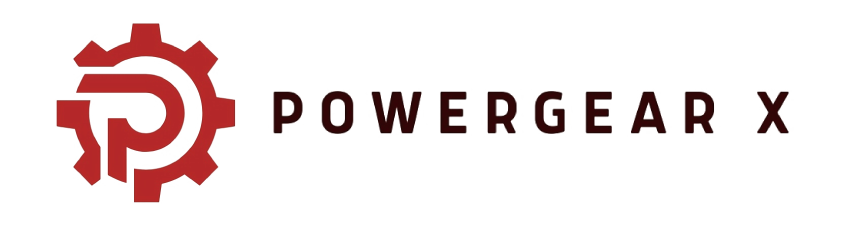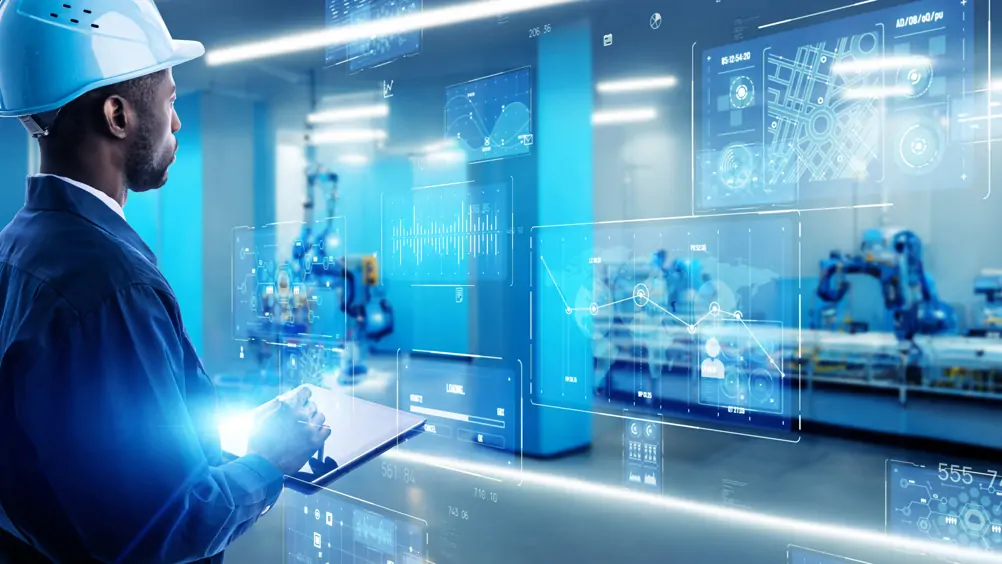Maximizing Performance with Allen-Bradley Kinetix 300: A Step-by-Step Setup Guide
Introduction
The Foundation: Hardware and Software Setup
Before we do anything, let’s get the basics right. A good start makes everything else easy.
Mounting and Wiring
This might sound simple, but it’s crucial. Ensure the drive is mounted in a cabinet with proper airflow. Heat is the enemy of electronics. When wiring, pay close attention to the manual. I’ve seen countless hours wasted because of a simple wiring mistake. Make sure your power, motor, and feedback cables are correctly terminated and shielded to prevent electrical noise.

Software Installation
You’ll need the Studio 5000 Logix Designer and DriveTools SP. Make sure you have the latest versions. Compatibility issues between software and firmware are a common headache. My tip? Always check the Rockwell Automation Product Compatibility and Download Center (PCDC) before you start. It saves so much time later.
Getting Connected and Configuring the Drive
Now that the physical setup is done, let’s talk about the digital side. This is where the magic happens.
Establishing Communication
Connect your PC to the Kinetix 300 via an Ethernet cable. Open Studio 5000 and add the drive to your project’s I/O configuration. The Kinetix 300 uses EtherNet/IP, which makes this part very straightforward. Make sure your IP addresses are set up correctly. A unique IP for each device is a must.
Drive Configuration
Once connected, open DriveTools SP. Here’s where you input all your motor and application data. Don’t guess here. Use the motor’s nameplate data. The Kinetix 300 has a powerful auto-tuning feature, but it works best with accurate information. My unique insight? I’ve found that manually inputting the motor’s inertia can sometimes give you a better starting point than letting the software guess.
The Power of Tuning and Optimization
This is the most important step for maximizing performance. A poorly tuned drive can lead to shaky motion, overshoot, and instability.
The Auto-Tune Feature
The Kinetix 300’s auto-tune is an excellent starting point. It calculates the basic PID (Proportional, Integral, Derivative) values for your system. Run this feature with the motor disconnected from the load first, if possible. This gives a clean, accurate baseline.
Manual Tuning (Pro Tip)
After auto-tuning, you often need to fine-tune the system. I always start with the Proportional Gain (Kp). Increase it slowly until you see the motor start to oscillate, then back off a bit. Next, add some Integral Gain (Ki) to eliminate any steady-state error. Finally, use a small amount of Derivative Gain (Kd) to dampen any overshoot. My secret? Use the Trend tool in Studio 5000 to visualize the motion profile. It’s the best way to see what’s happening and make precise adjustments.
Conclusion: Achieving Peak Performance
By following these steps, you’ll go from a basic setup to a high-performance system. The Allen-Bradley Kinetix 300 is a robust and capable drive. The key to unlocking its full potential is a careful, systematic approach. Getting the hardware and software basics right, configuring the drive accurately, and taking the time to fine-tune your application will result in smooth, precise, and reliable motion.
Remember, a well-tuned system is a happy system. It reduces wear and tear, increases efficiency, and makes your machine more productive.
Ready to start your next project? We have the Allen-Bradley Kinetix 300 and all the necessary accessories you need.
Click here to explore our full range of Allen-Bradley Kinetix products at Powergear X Automation Limited!