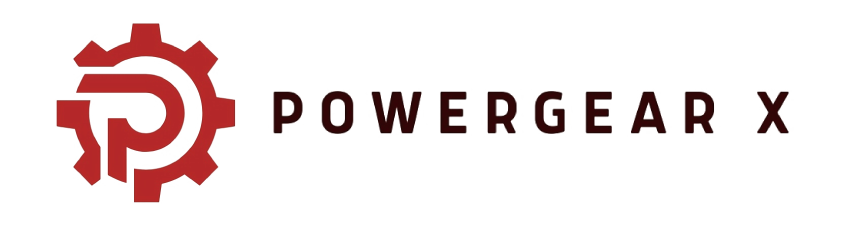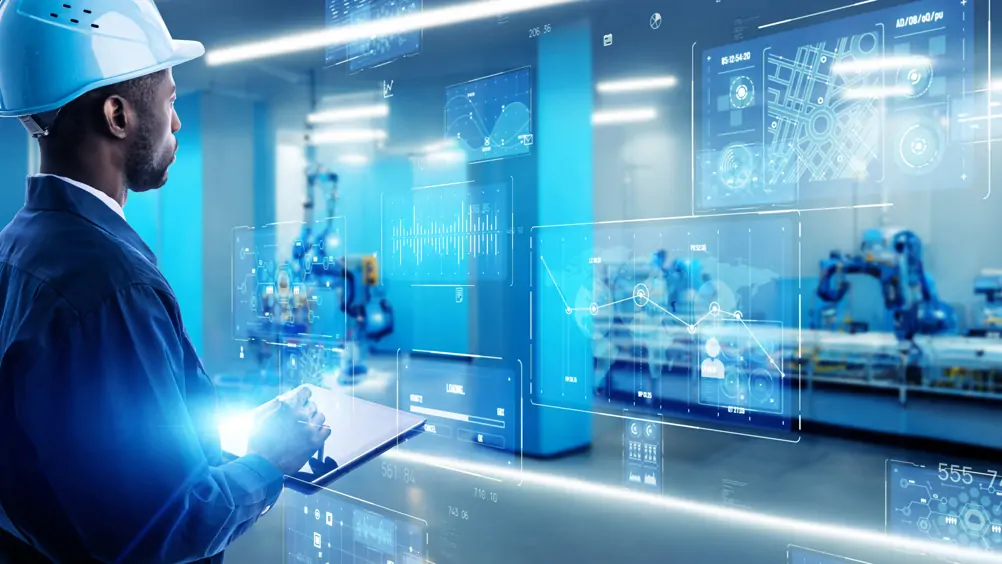Schneider Quantum PLC Watchdog Fault: Adjustment Best Practices
Understanding the Logic Behind PLC Scan and Watchdog Limits
Managing a Schneider Electric Quantum PLC requires a deep understanding of its protective mechanisms. The software watchdog acts as a critical fail-safe, halting the CPU if the scan cycle exceeds a defined limit. In sectors like oil and gas or chemical processing, an unoptimized watchdog can cause catastrophic downtime. Therefore, engineers must balance system responsiveness with operational stability to maintain high industrial automation standards.
The watchdog timer monitors the time the CPU takes to complete one full logic cycle. If complex calculations or heavy communication tasks delay the cycle, the PLC triggers a “Watchdog Fault” and enters STOP mode. Consequently, this prevents the controller from executing stale logic or losing control of the process.
Most control systems experience increased scan times due to:
Large-scale PID loop execution.
Extensive Ethernet I/O scanning via Modbus/TCP.
Legacy code structures that lack optimization.

How to Configure Watchdog Settings in Control Expert
To adjust the watchdog time, you must use EcoStruxure Control Expert (formerly Unity Pro). Navigate to the PLC Configuration and locate the “General” tab under “Properties.” Here, you can define the Watchdog Time in milliseconds.
Practical Configuration Steps:
Monitor the maximum scan time during full production load.
Set the watchdog value to 1.5 or 2 times the maximum scan duration.
Verify the changes in a simulation environment before deploying to live hardware.
The Impact of Communication Loads on CPU Performance
In my experience at Powergear X Automation, we often find that “ghost” watchdog faults stem from network saturation. High-frequency SCADA polling or unmanaged Modbus requests consume CPU resources. Instead of simply increasing the watchdog timer, engineers should prioritize optimizing the communication task load. Moreover, balancing the “Communication vs. Logic” ratio in the CPU settings often resolves stability issues without compromising safety.
Strategic Solutions for Reducing Scan Time Peaks
Relying on a longer watchdog timer is often a temporary “band-aid” for underlying logic inefficiencies. To achieve true factory automation excellence, you should restructure the program.
Move non-critical logic to periodic or event-driven tasks.
Use specialized function blocks to handle complex math more efficiently.
Segment large networks into smaller, manageable sub-routines.
Engineering Best Practices for System Maintenance
✅ Technical Optimization Checklist:
Always record baseline scan times before making software changes.
Evaluate CPU utilization after adding any new remote I/O modules.
Ensure the latest firmware version is installed to improve processing efficiency.
Audit the network topology to reduce Ethernet collisions and delays.
Review IEC 61131-3 compliance for all custom-written logic blocks.
Author’s Perspective: The Powergear X Automation Insight
At Powergear X Automation, we believe the watchdog fault is a diagnostic tool, not just an error. While many technicians immediately increase the timer to stop the tripping, we recommend a deeper dive into the CPU’s diagnostic buffer. Increasing the time might mask a failing communication module or a memory leak. In the world of DCS and high-end PLCs, stability is achieved through efficiency, not by widening the margins for error.
Application Scenario: Chemical Batch Processing
In a chemical plant, a Quantum PLC was experiencing intermittent watchdog trips during the start of a new batch. Our investigation revealed that the simultaneous activation of 50 PID loops caused a massive scan time spike. By transitioning these loops into a periodic task staggered over 100ms intervals, we stabilized the scan time. As a result, the plant avoided unnecessary stops while keeping the watchdog at a conservative, safe limit.
Frequently Asked Questions (FAQ)
Q: How do I choose between upgrading the CPU or tuning the software?
A: If your average scan time consistently exceeds 70% of your watchdog limit even after optimization, the hardware is likely at its physical limit. Upgrading to a higher-spec Quantum or M580 processor is often more cost-effective than risking a process failure.
Q: Can external network security scans cause watchdog faults?
A: Yes. Intensive IT vulnerability scans can overwhelm the Quantum’s Ethernet port. We recommend implementing industrial firewalls to filter non-essential traffic from reaching the PLC backplane.
Q: Is there a specific standard for setting watchdog margins?
A: While there is no “one-size-fits-all” number, industry veterans follow the 50% margin rule. If your peak scan is 50ms, set your watchdog to 75ms-100ms to allow for minor fluctuations without sacrificing rapid fault detection.
For professional hardware support and advanced system integration strategies, visit Powergear X Automation to explore our full range of industrial solutions.