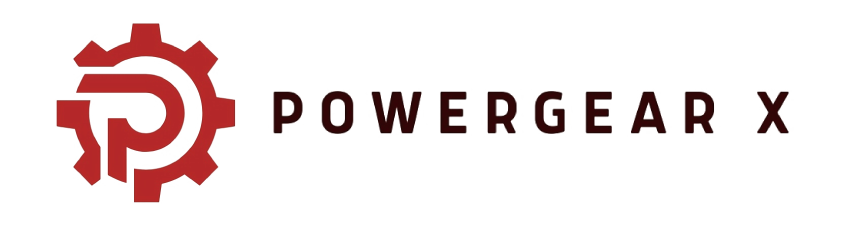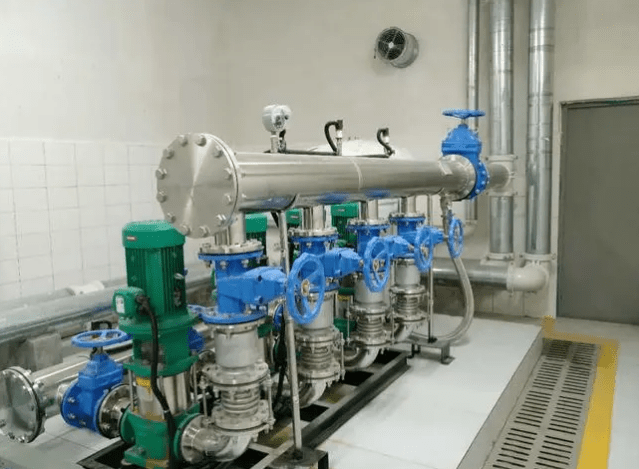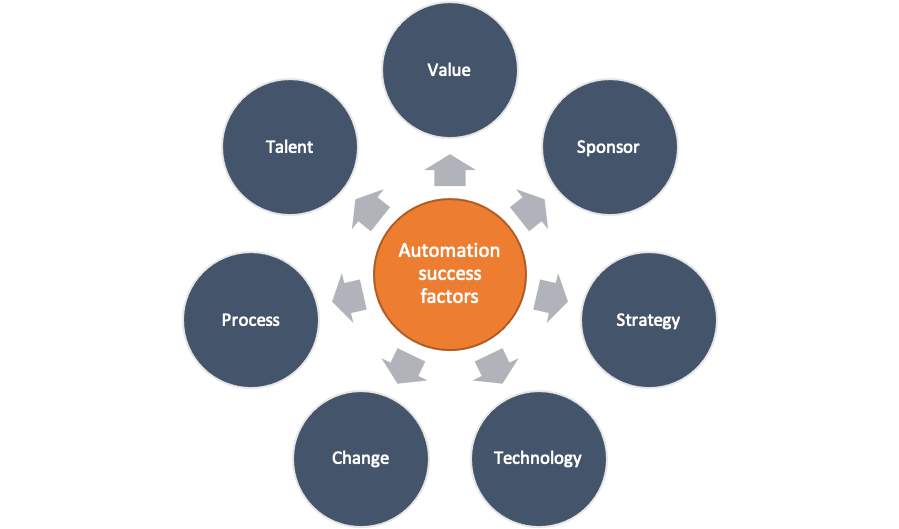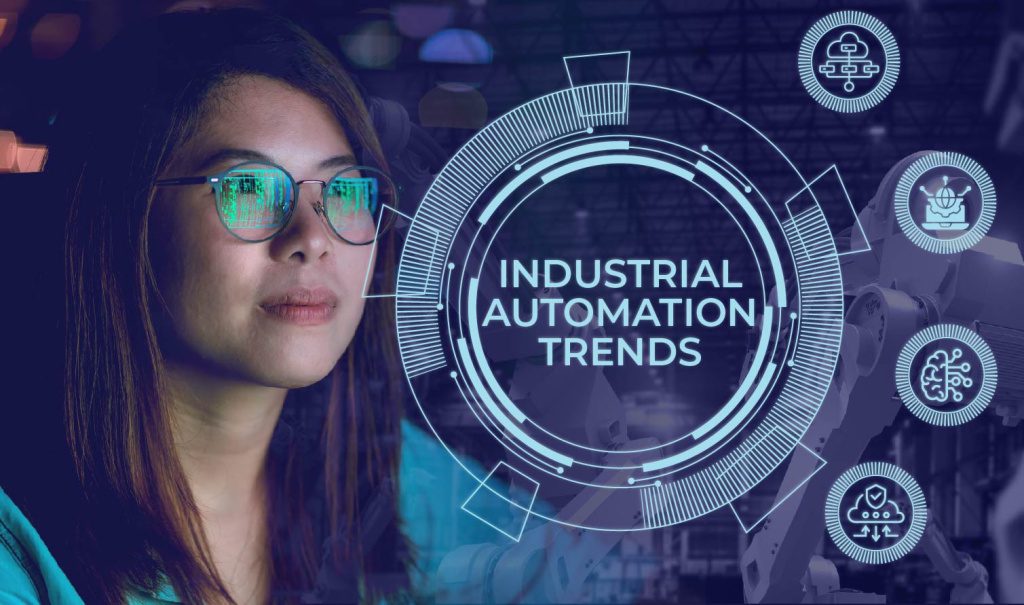How to Troubleshoot Common 990 Vibration Transmitter Errors: From Signal Noise to Calibration Drift
Introduction
Vibration transmitters like the 990 series are critical for industrial machinery health monitoring. Yet, issues like signal noise or calibration drift can disrupt operations. This guide offers practical solutions based on 15 years of field experience with Bentley Nevada, GE, and AB systems. PowerGear X Automation Limited provides reliable replacements and upgrades if troubleshooting fails.

1. Identifying Signal Noise Issues
Signal noise often stems from electromagnetic interference (EMI) or poor grounding. Check cable shielding and routing—avoid parallel runs with power lines. Use ferrite cores if high-frequency noise persists. For 990 transmitters, a sudden spike in baseline readings usually indicates noise.
2. Fixing Calibration Drift
Drift commonly occurs due to temperature changes or aging components. Recalibrate using a known vibration source (e.g., handheld shaker). If readings still deviate, inspect the piezoelectric sensor for cracks. Pro tip: Annual recalibration extends transmitter lifespan.

3. Dealing with Zero Output
No signal? First verify power supply (typically 4-20mA). Test wiring with a multimeter. If power is correct, internal circuit damage is likely. For urgent needs, PowerGear X’s 990-compatible transmitters offer plug-and-play replacements.
4. Solving Overrange Errors
Persistent overrange alerts suggest incorrect range settings or excessive vibration. Verify machine operating conditions match the transmitter’s configured range (e.g., 0-10mm/s). Adjust via HART communicator if needed.

5. Preventing Moisture Damage
Condensation corrodes internal PCBs. Use IP67-rated housings in humid environments. Silica gel packs inside junction boxes help. For severe cases, consider PowerGear X’s waterproof models with epoxy-sealed electronics.
Final Recommendations
Always document troubleshooting steps. For recurrent issues, upgrade to modern transmitters with self-diagnostics. Explore PowerGear X Automation Limited’s solutions for enhanced durability and wireless options.
| Model | Title | Learn More |
|---|---|---|
| 990-05-50-03-05 | Bently Nevada 990 Vibration Transmitter | Learn More |
| 990-05-70-01-00 | Bently Nevada 990 Thrust Transmitter | Learn More |
| 990-10-70-02-00 | Bently Nevada 990 Thrust Transmitter | Learn More |
| 990-10-70-03-00 | Bently Nevada 990 Thrust Transmitter | Learn More |
| 990-05-50-03-01 | Bently Nevada 990 Vibration Transmitter | Learn More |
| 990-05-50-02-05 | Bently Nevada 990 Vibration Transmitter | Learn More |