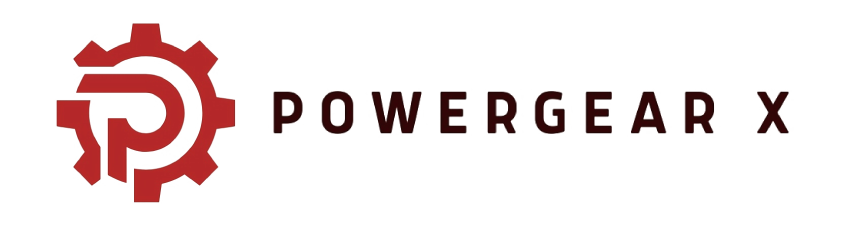Universal I/O Integration: Honeywell CC-PUIO31 on CC-TUIO01
Optimizing Honeywell Experion Systems with CC-PUIO31 and CC-TUIO01 Integration
The Honeywell CC-PUIO31 module installs directly onto the CC-TUIO01 baseplate. This hardware pairing delivers a sophisticated Universal I/O solution for modern industrial environments. However, achieving peak performance requires more than a physical connection. Engineers must evaluate system release levels, power distribution, and grounding strategies. Success depends on aligning these technical variables with Honeywell’s specific Universal I/O standards.

The Versatility of Universal I/O Architecture
The combination of CC-TUIO01 and CC-PUIO31 introduces software-defined I/O to the Honeywell Experion platform. This technology allows a single hardware channel to function as AI, AO, DI, or DO. Consequently, engineers can reconfigure channels through software without changing physical wiring. This flexibility significantly reduces engineering risks during late-stage project modifications. Furthermore, it minimizes the need for extensive spare parts inventory in large-scale plants.
Critical Hardware Compatibility and Power Management
The CC-TUIO01 baseplate serves as the essential mechanical and electrical interface for the CC-PUIO31 module. While they fit together perfectly, the CC-PUIO31 demands more power than traditional fixed-function modules. Therefore, you must verify your 24 VDC field power supply capacity before installation. Undersized power supplies often lead to intermittent channel failures rather than total system shutouts. Adequate power sizing ensures long-term stability in demanding process environments.
Software Dependencies and Firmware Requirements
Functionality relies heavily on the Experion PKS system release and firmware versions. Typically, CC-PUIO31 requires Experion R430, R431, or later versions to operate correctly. Although the hardware may physically mount on older systems, the software might not recognize the Universal I/O capabilities. As a result, users could face commissioning delays or unexpected upgrade costs. Always cross-reference the Honeywell firmware compatibility matrix before beginning a brownfield project.
Best Practices for Reliable Industrial Installation
Professional installation determines the reliability of your control system in harsh conditions. Even though channels are software-defined, smart physical planning remains necessary. For instance, you should avoid placing low-level analog signals next to high-frequency digital lines. In addition, always utilize single-point grounding at the control cabinet to prevent signal interference. Properly terminated shield drains at the terminal base prevent the 4–20 mA instability common in industrial sites.
Powergear X Automation Expert Insights
At Powergear X Automation, we observe that Universal I/O technology represents the future of DCS flexibility. We recommend that engineers perform a thermal cycle check after the initial startup. Tightening terminal screws after the first heating cycle prevents micro-loosening in high-vibration areas like compressor skids. This simple maintenance step eliminates hard-to-diagnose intermittent alarms. For high-quality components and expert support, visit Powergear X Automation to explore our comprehensive hardware solutions.
Technical Summary Checklist
- ✅ Verify System Version: Ensure Experion PKS is at R430 or higher.
- ✅ Power Calculation: Confirm 24 VDC field power supports higher PUIO demand.
- ✅ Wiring Integrity: Use ferrules and maintain proper grounding.
- ⚙️ Channel Mapping: Plan signal types in software before commissioning.
- 🔧 Maintenance: Re-torque terminals after the system reaches operating temperature.
Application Scenario: Brownfield Plant Revamp
A major chemical refinery recently transitioned from fixed I/O to the CC-PUIO31 and CC-TUIO01 architecture. During the final commissioning phase, the team discovered several instruments required different signal types than originally planned. Because they used Universal I/O, the engineers changed the channel configurations in the software within minutes. This eliminated the need for cabinet rewiring and saved the project approximately three weeks of labor.
Frequently Asked Questions (FAQ)
1. Can I use the CC-TUIO01 baseplate with traditional AI or DI modules?
No, the CC-TUIO01 is designed exclusively for Universal I/O modules like the CC-PUIO31. Traditional fixed-function modules require their own specific terminal assemblies.
2. What happens if I install CC-PUIO31 on an older Experion release?
The module might power up, but the system will likely fail to configure the universal channels. You will lack the software interface needed to define the I/O types.
3. Why is grounding so critical for the CC-PUIO31?
The high-density nature of 30 universal channels makes the module sensitive to electromagnetic interference. Proper grounding ensures signal integrity for sensitive 4–20 mA loops.
For more information on optimizing your control system hardware, discover the latest products at Powergear X Automation.