Product details
Siemens 6GK1415-2AA10 DP/AS-Interface Link 20E Gateway
Reliable bridge for AS-Interface V3.0 and PROFIBUS DP. Compact IP20 unit. Fast shipping by FedEx, UPS, DHL.
Key Facts
- Model: 6GK1415-2AA10
- Protocol: PROFIBUS DP ↔ AS-Interface V3.0
- Protection: IP20
- Power loss: 4.5 W
- Max current: 200 mA @ 30 V
- Inputs / Outputs: Up to 496 IN / 496 OUT
- Max AS-i slaves: 62
- Cycle time: 31 slaves = 5 ms; 62 slaves = 10 ms
- Mount: Snap-on for 35 mm DIN rail
- Warranty: 12 months
Technical Details
- Insulation voltage: 500 V
- Display: LED PWR, APF, CER, AUP, CM, BF, SF
- Config: Set button, STEP7, GSD, command interface
- Galvanic isolation: Yes
- Firmware note: from product status 2 / firmware V3.1
- Operating temp (horizontal): 0–60°C
- Operating temp (vertical): 0–45°C
- Storage / transport: -40–70°C
- Humidity: ≤95% RH (25°C)
- Max altitude: 2000 m
Suffix / Ordering Tree
- 6GK1415 – Base family
- 2AA10 – Default DP/AS-i Link 20E (AS-i V3.0)
- Option – Mounting: snap-on 35 mm DIN
- Option – Firmware: V3.1 or later
- Option – Accessories: RS-485 cable, termination
Benefits & Selling Points
- Simple integration between AS-i and PROFIBUS networks.
- Low power loss (4.5 W) for energy-efficient systems.
- Fast I/O cycle times even with full AS-i node count.
- Clear LED diagnostics for quick troubleshooting.
- Robust industrial design for rack / control cabinet use.
Professional FAQ
How many AS-i slaves can the unit control?
Answer: The unit supports up to 62 AS-i slaves per interface. For larger systems, use multiple masters or segment networks.
Can I configure it without STEP7?
Answer: Yes. Use the device pushbutton and GSD file for basic setup. STEP7 gives full control and diagnostics.
What helps keep PROFIBUS stable in noisy plants?
Answer: Use shielded RS-485 cable, proper grounding, short runs, and correct terminators at both ends.
Is web-based monitoring available?
Answer: No. This unit uses LED and STEP7/GSD for diagnostics. For remote monitoring, add a gateway with web tools.
What to check if device won’t power up?
Answer: Verify AS-i profile power, check screw connections, confirm firmware compatibility, and inspect LED PWR
Contact & Ordering
- Inquiries: sales@powergearx.com
- WhatsApp: +86 18030005825
- Fast shipping: FedEx, UPS, DHL
Original Source: https://www.powergearx.com/
Copyright © 2025 Powergear X Automation Limited. All rights reserved.
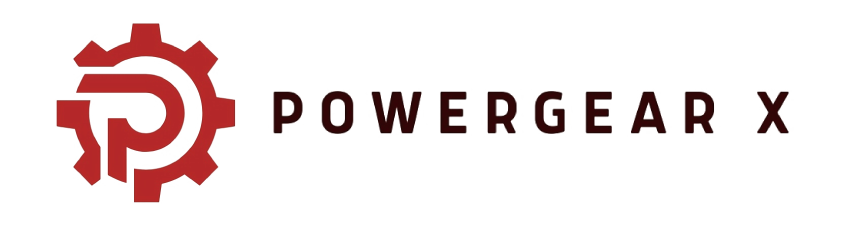















There are no reviews yet.